
Hello everyone
In anticipation of an article in preparation on the creation of “managed properties” and “crawled properties”, here is a description of how to remove a “crawled properties”.
1) Access the administration menu Search Service.
Firstly, not everyone knows how to find the menu of search service, here is the procedure.
Start by accessing your central administration and click on “Application Management”
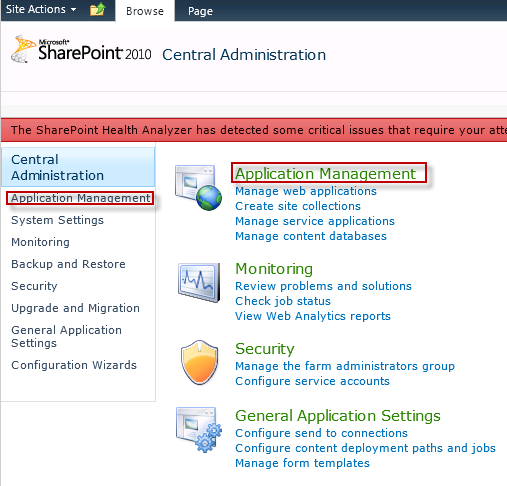
Then click “Manage Service Applications”.

If you select the line “Search Service Application”, you can already see some menus (like the administrators menu as I will mention in the next article)

If you click on the “Search Service Application”, you get to the Management menu.
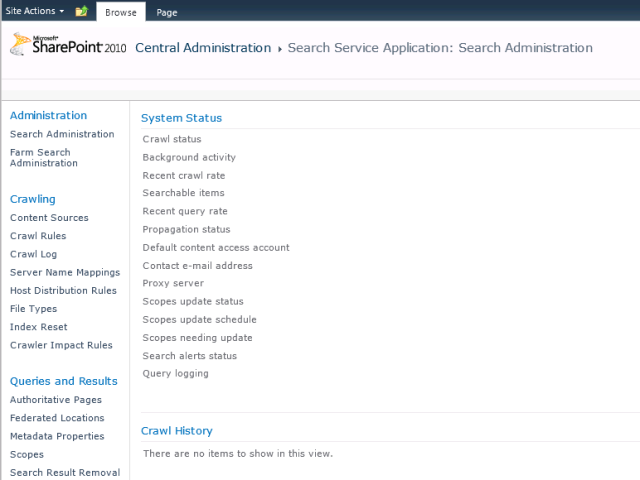
2) How to delete a “crawled property.”
If you go into the Crawled properties menu and select a crawled property, you will see that you have no “Delete” option, or in the context menu or the Edit menu.

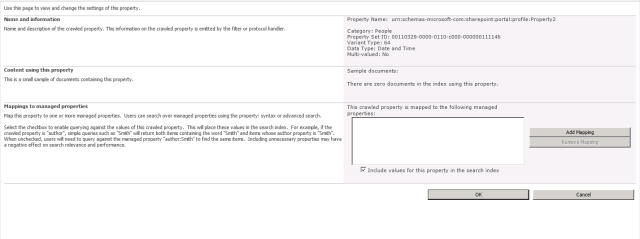
The trick to delete the crawled property is to do it via the category, in this sample : the category “people”.
To access categories, you must click on the link “Metadata properties” in the navigation. On the new page you will see the menu “Categories”
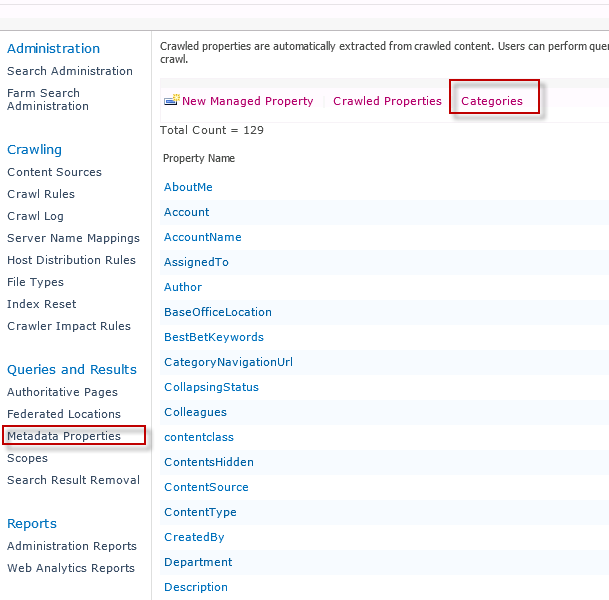
In the Categories list, select the category of the crawled property you want to delete, and edit.

In the edit menu, you must select the “Delete all unmapped crawled properties” and hit ok.
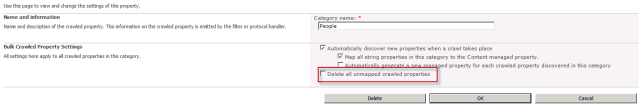
Here we verify that our crawled property is deleted.

And no, it’s still there!
In fact to delete crawled property , we must pay attention to two things.
A) All mappings have been removed.
B) It is no longer included in the search index, so you have to uncheck the box in the “Edit” menu.
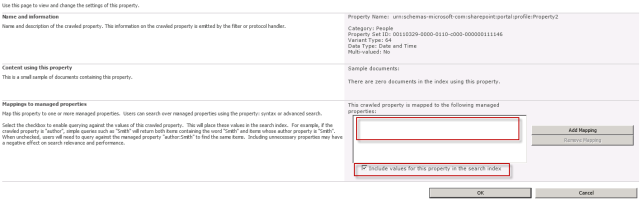
Back in the categories menu and start again the operation “Delete all unmapped crawled properties”.
If we return to our list of crawled properties, we can see that our property has been removed.

Hope this help!
Christopher.
